Office 365 on new Windows 10 image always asks user for credentials
Hello,
We use XenDesktop 1912 LTSR with published apps from Windows 10 VDIs.
I’ve built a new Windows 10 VDI with Office 365 installed (with shared licensing) and pushed this out via the PVS servers.
I’m using an AD account that has shared O365 licensing on the account.
When I log into Excel or Word with a new profile I get asked for the username and password and MFA which is fine as this is the first time of logging in, I see the office tokens created and stored locally on the VDI and all is good. I log out and see the tokens get saved to the profile server under the users folder and then log back it to find I need to authenticate once again as if the tokens are ignored or missing be I can see they exist.
If I log into a different existing working Windows 10 VDI that has been around for a couple of years not built by me the when I open Excel I automatically sign in and all works, then when I sign out of that one and into mine then it is suddenly fixed on this one too….
It’s as if the other image has something extra configured on it to work that gets put into the profile.
Any ideas or help would be great. I did log with Citrix and they said it was a MS issues, so I logged with them and they say it’s Citrix.
Thanks
Update:
Uninstalled O365 64bit and installed 32bit and get the same issue, but now this error: https://ibb.co/sJB2CTR