Eole + Library Tree | Trying to add a library view which sorts by album artists and without prefixes
I'm using the Eole theme, which includes Library Tree for one of its SpiderMonkey Panels.
Say I have three albums: one by The Hats, one by Billy Jones, and one collab album between The Hats and Billy Jones. I want to create a library view option that sorts the three albums into two artists, with the collab album nested under both artists' names, and which lists The Hats alphabetically before Billy Jones by ignoring the "The" in the former's name and sorting Billy Jones by his last name. I can do the last part by inputting "Jones, Billy" as the album artist and "Billy Jones" as just the artist. The rest I want to achieve with syntax. I find the Library Tree panel in the layout, click "Configure Panel...", and open the "Properties" tab, then scroll down until I see "View XX" in the left column. The right column is for the syntax.
I know how to make it sort album artists by ignoring prefixes:
$nodisplay{$stripprefix(%<album artist>%)}
And I know how to make it categorize by album artist name first and artist name second:
$if(%<album artist>%,%<album artist>%,%<artist>%)
I got both of these from searching this subreddit. What I'm trying to do is combine the two such that I achieve the goal I explained. But I can't figure out how to do that; even when I include both lines of code, it only does one or the other thing, and depending on how I Frankenstein the two together, I may make it unable to sort by album artist at all. It also seems to be less destructive in DUI than CUI for some reason. Here's where I gave up last night after hours of troubleshooting:
$nodisplay{$stripprefix(%<album artist>%)}$if(%<album artist>%,%<album artist>%,%artist%)|%year%|%album%|[[%discnumber%.]%tracknumber%. ][%track artist% - ]%title%
Is there a way to make this code do what I want it to, or do I need to rethink my approach?